Motion Graphic Design:
What It Is, Why You Need It, and How It’s Made
Motion graphic design is a form of visual communication that combines graphics, animation, and sound to convey a message. It is a versatile medium that can be used for a variety of purposes, from explainer videos and social media posts to website animations and television commercials.
Why would someone need motion graphic design?
The answer is simple: because it can make your message more engaging, memorable, and effective. Motion graphics can capture the viewer’s attention, simplify complex concepts, and create an emotional connection with the audience. They can also help you stand out in a crowded market and communicate your brand’s personality and values.
So how are motion graphics made?
In my case, I use After Effects for 2D animation and Blender for 3D animation. After Effects is a powerful software that allows me to create motion graphics from scratch or use pre-made templates to speed up the process. Blender, on the other hand, is a 3D modeling and animation software that lets me create complex 3D scenes and characters.
But I don’t work alone.
As a motion graphic designer, I can collaborate with other designers, illustrators, animators, and sound designers to create the best possible result. We can work together to brainstorm ideas, sketch concepts, storyboard the animation, create assets, animate them, and add sound and music.
Here are some examples of motion graphics that I’ve created:
Explainer animations:
These are short videos that explain a product, service, or concept in a clear and engaging way. They often use a combination of animation, text, and voiceover to convey the message.
Social media animations:
These are short animations that are designed to be shared on social media platforms such as Instagram, Facebook, or Twitter. They can be used to promote a product, celebrate an event, or simply entertain the audience.
Website animations:
These are animations that are integrated into a website to enhance the user experience. They can be used to illustrate a process, showcase a product, or simply add some personality to the site.
Try hovering your mouse above this animation!
Try hovering your mouse above this animation!
It’s worth noting that motion graphics can also be interactive. For example, you can create a 2D or 3D animation that responds to the user’s input, such as a mouse click or a swipe gesture. Overall, interactive animations may be simpler than some motion graphics, but they offer a playful and interactive way to connect with your audience. If you’re looking for a fun and engaging way to bring your message to life, consider adding interactive animations to your marketing toolbox.
Finally, I also create motion graphic templates for Adobe’s Essential Graphics panel. These templates are designed to be easily customizable by anyone with basic Premiere Pro skills. They can be used to create lower thirds, titles, transitions, and other elements for video projects. With Essential Graphics, you can save time and maintain consistency across all your videos, without ever having to open any motion graphics design software.